How to optimize storage costs using Amazon S3
Published on 18 Aug 2023
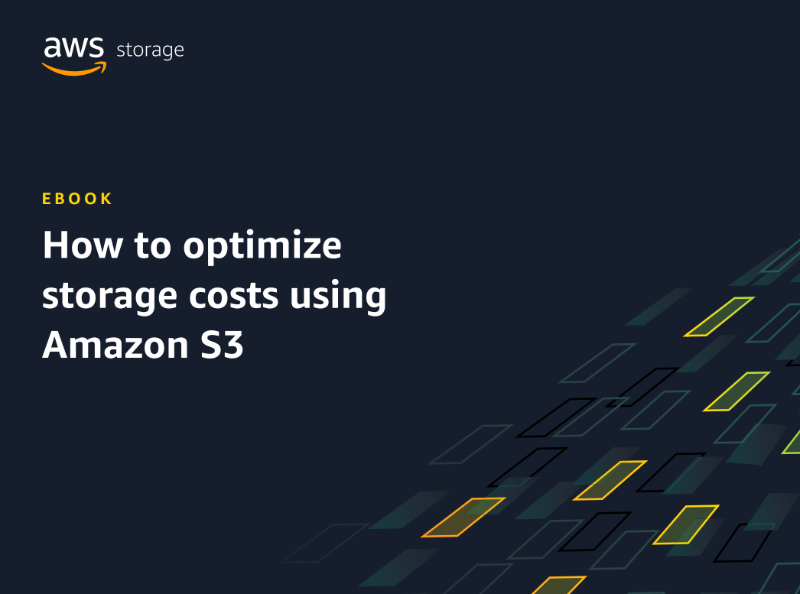
-
Choose the right storage class:
Amazon S3 offers a variety of storage classes, each with different pricing and performance characteristics. The best storage class for your data will depend on how often it is accessed and how long you need to retain it. For example, if you need to access your data frequently, you should choose a storage class with low latency, such as Amazon S3 Standard. If you need to retain your data for a long period, you can choose a lower-cost storage class, such as Amazon S3 Glacier Deep Archive. -
Use lifecycle policies:
Lifecycle policies allow you to automate the movement of your data between different storage classes over time. This can help you to optimize your storage costs by moving less frequently accessed data to lower-cost storage classes. -
Compress your data:
Compressing your data can help you to reduce the amount of storage space it takes up. This can lead to significant cost savings, especially if you are storing large amounts of data. -
Choose optimal file size:
The file size of your objects can also affect your storage costs. Larger objects typically cost more to store than smaller objects. Therefore, you should try to break up large objects into smaller ones whenever possible. -
Partition your files evenly:
When you are storing multiple files in a single bucket, you should try to partition them evenly across multiple storage nodes. This can help to improve performance and reduce the risk of data loss. -
Minimize cross-region data transfer:
When you transfer data between different regions in AWS, you incur a cross-region data transfer charge. Therefore, you should try to minimize cross-region data transfer as much as possible. -
Use S3 Transfer Acceleration:
S3 Transfer Acceleration is a feature that can help to improve the performance of cross-region data transfer. This can lead to cost savings, as you will be able to transfer data more quickly and efficiently. -
Use AWS Storage Gateway:
AWS Storage Gateway is a service that allows you to connect on-premises storage to AWS. This can be a good option for organizations that want to keep their data on-premises but still take advantage of the scalability and cost savings of AWS. -
Use AWS Cost Explorer:
AWS Cost Explorer is a tool that can help you to track your AWS costs. This can help identify areas where you can optimize your storage costs.
By following these tips, you can optimize your storage costs using Amazon S3.
Here are some additional things to keep in mind:
- The frequency of access is the most important factor in determining the best storage class for your data. If you need to access your data frequently, you should choose a storage class with low latency. If you only need to access your data occasionally, you can choose a lower-cost storage class.
- The length of time you need to retain your data is also an important factor to consider. If you need to retain your data for a long period, you should choose a storage class that offers long-term durability.
- The size of your objects can also affect your storage costs. Larger objects typically cost more to store than smaller objects. Therefore, you should try to break up large objects into smaller ones whenever possible.
- The location of your data can also affect your storage costs. If you are storing data in a region with high demand, you may incur higher storage costs. Therefore, you should choose a region that is appropriate for your needs.
By following these tips, you can optimize your storage costs using Amazon S3 and save money on your cloud storage.
Download AWS's whitepaper to learn more about AWS and How to optimize storage costs using Amazon S3 Whitepaper only on Whitepapers Online.
