The Go-to Guide for Exchange Server & Office 365 Backup
Published on 06 May 2023
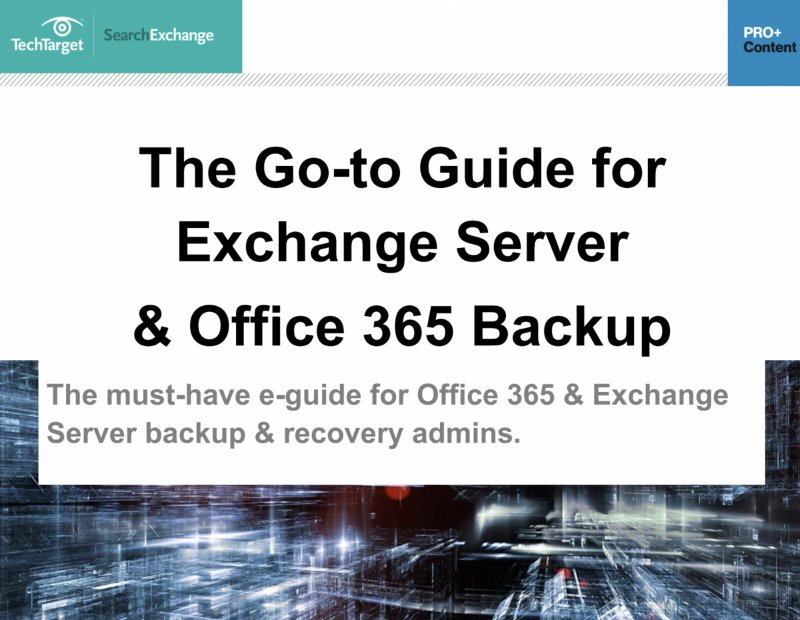
Email is an important part of any business, and protecting and saving up email files and data in case of a disaster should be the top concern, especially for SaaS tasks. Administrators who are in charge of backing up Exchange Server need to know where data is stored and what to do to protect it.
This e-guide talks Exchange managers through the difficulties of an Exchange Server backup and Office 365 or mixed messaging administrators through an Office 365 backup. It also talks about both built-in and outside tools that can make these tasks easier.
Keep calm & recover data
Exchange administrators should always put security of Exchange Server and Office 365 at the top of their to-do list. Without a crisis recovery plan, the IT team will never be able to get back lost data, which can stop an entire business. This part looks at some of the best ways to plan for disaster recovery and avoid losing data in an Exchange or Office 365 setup.
How important it is to have a plan B in case of a disaster at a data center
Enterprise-level companies spend a lot of money on technologies that will help them keep running in the event of a disaster in their data center, but they hope that this will never happen. What if it does happen? What will happen if your data center burns down tomorrow? Does your IT staff have a plan for what to do if something goes wrong? Would they know what to do to keep things running?
Your company has probably practiced failing over to a different data center many times. If you don't have one, here are some things to think about as you make your own backup plan.
Find out how bad the disaster is
Is the situation so bad that a full data center backup is needed, or do some systems still work? Are key staff members ready to help with the plan in case something goes wrong? The solutions to these questions will help you figure out what the best thing to do is.
Know how applications depend on each other
Most of the time, putting virtual machines (VMs) live in a faraway data center is not the only part of a backup plan for a data center.
Your main goal is to keep running apps that are important to the business. VMs are the parts of your system that make your apps run. What matters are the apps themselves. Getting all of your virtual machines (VMs) to run in a faraway data center does not promise that your applications will work.
There are often things that an application needs to do before it can run
Domain Name System (DNS), Active Directory, or a database are some of the most popular requirements. Active Directory is needed for Microsoft Exchange Server to work, and Active Directory can't work without DNS. Before you can use Active Directory or apps that use Active Directory, you may need to change some of your VMs so that they point to a different DNS address.
There are two choices for disaster recovery in Microsoft 365: native and third-party
Microsoft 365, which used to be called Office 365, is one of the most popular business software packages. Given the amount of data that businesses store in Microsoft 365 apps like Exchange Online and SharePoint Online, they need to think carefully about how to protect that data from being lost in a disaster.
Microsoft's crisis rescue plans for Microsoft 365
Microsoft gives buyers of Microsoft 365 different tools they can use to do detailed recovery on their own. For example, OneDrive for Business has a trash can where users can find things they have removed. Exchange Online also puts lost messages in an area called "Deleted Items," which gives users a way to get back an email they accidentally deleted.
But these and many other self-service options have limits on what can be retrieved.
For example, let's say you accidentally remove a user's mailbox. If you used a soft delete, Microsoft keeps the mailbox and the user account that goes with it for 30 days, and it's pretty easy to get the mailbox back. But if you do a hard delete, like using the Remove-MsolUser command with the -RemoveFromRecycleBin switch, Microsoft deletes the account forever and doesn't give you any tools to get it back.
Download Tech Target's whitepaper to learn more about The Go-to Guide for Exchange Server & Office 365 Backup only on Whitepapers Online.
