Maximize investment in Microsoft applications with Adobe Acrobat DC
Published on 17 Mar 2021
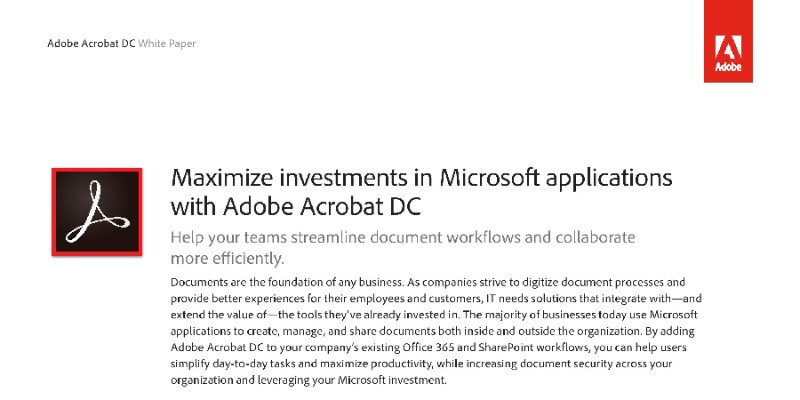
In the past year, more than 300 billion PDF files were opening in Adobe products[1]. The PDF file format is used extensively for businesses to protect sensitive information. Due to the nature of the format, it used for sharing contracts, forms, and other important documentation. Most organizations today use Microsoft 365 for their productivity apps. Powerpoint, Excel, Word, Outlook, SharePoint, and OneDrive are household names that people all around the world are familiar with. By streamlining how employees use Microsoft applications to interact with and manage PDF files, organizations can increase efficiency, productivity and maximize their investment in Microsoft's solutions.
Download this white paper to learn more about Adobe Acrobat DC and the benefits businesses can get by integrating it with their existing Microsoft solutions. First, let's start by learning a little more about PDFs.
See also: Take Your Business Digital With Adobe Sign
What is the PDF file format?
PDF stands for Portable Document Format. The format was developed by Adobe back in 1993. What makes the format unique is that all of the information required to display a document as it was intended is contained within the file itself. This includes information about fonts, text, images, graphics, vectors, etc. This allows files created in this format to be displayed correctly regardless of the operating system or application being used by the person opening the document. The format was standardized as ISO 32000 and is now an open standard.
What makes PDF files a popular choice for contracts and sensitive information is that they can be encrypted and digitally signed. Once a PDF file is encrypted, the person who wants to view the contents of the file will need to enter the correct password. The compliance requirements for PDF signatures are stated in the ISO 32000-2.
Three benefits of integrating Acrobat DC with Microsoft 365
Mentioned below are some of the benefits businesses will get by integrating Acrobat DC with Microsoft 365. The full list of benefits and more information has been provided in this white paper.
1. Optimize PDF workflows
Acrobat DC is a tool designed by Adobe, the developer of the PDF format. Integrating it with Microsoft 365 applications allows businesses to optimize their PDF-related workflows. The integration gives Microsoft applicants additional features that reduce the time required to conduct common tasks. Along with the desktop software businesses will also get the Adobe Reader mobile app and new features added to Office 365, SharePoint, and One Drive.
2. Create and Combine Documents
Integration with Acrobat DC will allow users to convert Word, Excel, and PowerPoint files into PDFs with one click. Users will also be able to convert PDFs into Word, Excel, or Powerpoint files that can be edited and will maintain the correct font and layout of the original PDF file. Users will also be able to combine content and files to create PDFs.
3. Edit PDFs
In some cases, there may be no need to convert files at all. Users will be able to edit the text and graphical images in a PDF, directly in the PDF. Users can add or replace images, text, reformat fonts, and more.
Download this white paper to learn more about how you can maximize your business's investment in Microsoft 365. Subscribe to our newsletter for regular updates on technology trends and developments.
Source:
1. n.d., ' 'Adobe fast facts', Adobe, [available oneline] available from: https://www.adobe.com/about-adobe/fast-facts.html [accessed Apr 21]
